kitty, Starship and Terminal Customization

As someone who spends a significant chunk of time immersed in terminal windows, constantly tweaking and optimizing, I thought I had achieved an ideal setup with zsh and oh-my-zsh. However, in the spirit of continuous improvement, I recently embarked on a quest for re-evaluation and potential enhancement.
Re-Evaluating Terminal Emulators⌗
Though I had been a long-time user of the Gnome Terminal (with transparency patches), I decided it was time to reassess the myriad of terminal emulator options available for Linux — all of which I had previously encountered in some capacity. My exploration included Terminator, Alacritty, kitty, rxvt, and xterm, among others.
This wasn’t a mere surface-level trial; each emulator was meticulously configured to mirror my preferences, with a deep dive into their documentation to ensure a comprehensive understanding of their respective features. My findings? kitty unequivocally stood out as the superior option, meeting the essential criteria:
- Speedy and responsive performance
- Support for split windows, tabs, and transparency
- Smooth scrolling with functional page-up/page-down
- High-quality font support
kitty not only fulfilled, but exceeded expectations. Below is a copy of my ~/.config/kitty/kitty.conf for those interested:
background_opacity 0.9
font_size 10.0
font_family SauceCodePro Nerd Font Mono
bold_font auto
italic_font auto
bold_italic_font auto
tab_bar_style powerline
tab_powerline_style slanted
tab_bar_edge top
tab_bar_margin_height 0.0 0.0
map kitty_mod+enter new_window_with_cwd
map kitty_mod+n new_os_window_with_cwd
map kitty_mod+t new_tab_with_cwd
# BEGIN_KITTY_THEME
# Wez
include current-theme.conf
# END_KITTY_THEME
A noteworthy feature of the config, are the map commands, allowing newly opened terminals to inherit the current working directory, a practical deviation from the default home directory.
Adjusting themes is a breeze with kitty +kitten themes, providing an intuitive theme selector while automatically updating your kitty.conf.
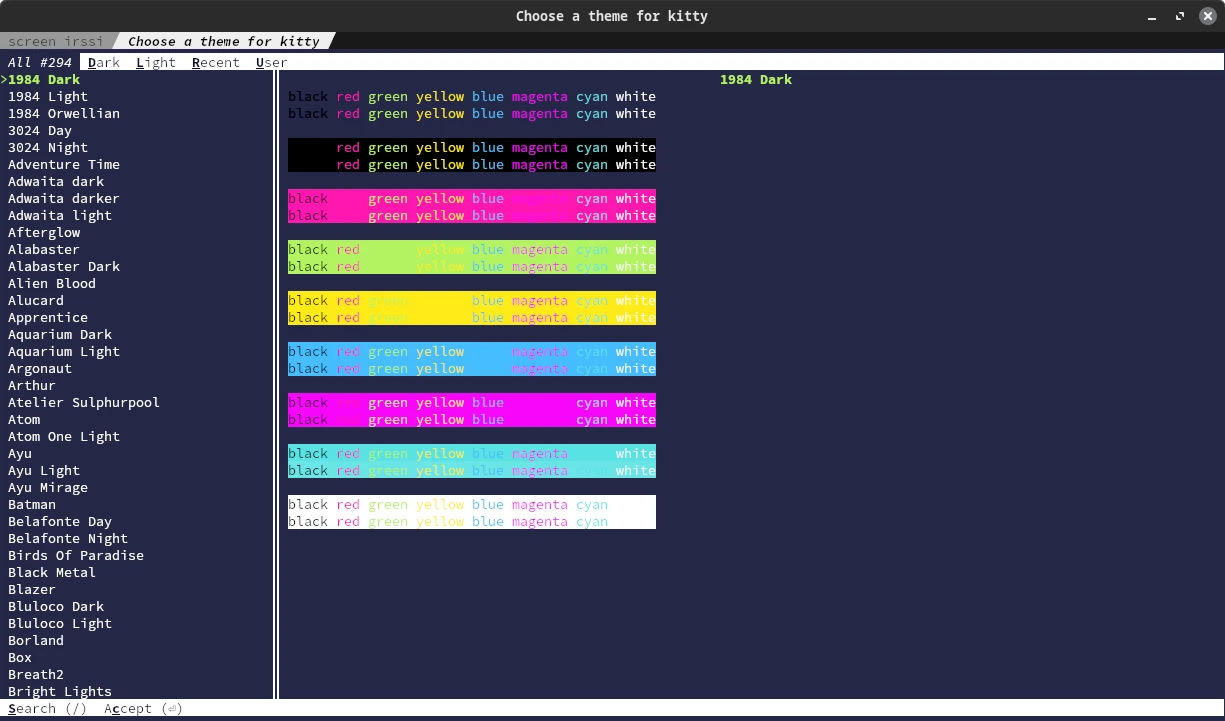
Additionally, kitty supports image rendering in the terminal through kitty +kitten icat <file> and offers integration with w3m and other terminal applications, detailed on their website.
Revamping Prompts with Starship⌗
Now that I had a shiny new terminal emulator, my attention shifted to enhancing my zsh/bash prompts. Although Starship was on my radar, I had not dedicated time to thoroughly explore its capabilities until now.
While its out-of-the-box appearance felt cluttered, a few adjustments revealed Starship’s true potential, aligning seamlessly with my kitty theme. The final configuration, significantly influenced by the Nerd Font Symbols and Bracketed Segments Starship presets, resulted in a prompt that is as functional as it is aesthetically pleasing.
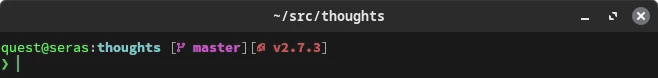
For those keen to review my extensive Starship configuration, see the collapsed section below:
[aws]
symbol = " "
format = '\[[$symbol($profile)(\($region\))(\[$duration\])]($style)\]'
[buf]
symbol = " "
[bun]
format = '\[[$symbol($version)]($style)\]'
[c]
symbol = " "
format = '\[[$symbol($version(-$name))]($style)\]'
[cmake]
format = '\[[$symbol($version)]($style)\]'
[cmd_duration]
format = '\[[ $duration]($style)\]'
[cobol]
format = '\[[$symbol($version)]($style)\]'
[conda]
symbol = " "
format = '\[[$symbol$environment]($style)\]'
[crystal]
format = '\[[$symbol($version)]($style)\]'
[daml]
format = '\[[$symbol($version)]($style)\]'
[dart]
symbol = " "
format = '\[[$symbol($version)]($style)\]'
[deno]
format = '\[[$symbol($version)]($style)\]'
[directory]
read_only = " "
format = '[$before_root_path]($before_repo_root_style)[$repo_root]($repo_root_style)[$path]($style)[$read_only]($read_only_style) '
[directory.substitutions]
"Android" = ""
"Desktop" = ""
"Documents" = ""
"Downloads" = ""
"Dropbox" = ""
"Games" = ""
"Music" = ""
"Pictures" = ""
"Videos" = ""
[docker_context]
symbol = " "
format = '\[[$symbol$context]($style)\]'
[dotnet]
format = '\[[$symbol($version)($tfm)]($style)\]'
[elixir]
symbol = " "
format = '\[[$symbol($version \(OTP $otp_version\))]($style)\]'
[elm]
symbol = " "
format = '\[[$symbol($version)]($style)\]'
[erlang]
format = '\[[$symbol($version)]($style)\]'
[fennel]
format = '\[[$symbol($version)]($style)\]'
[fossil_branch]
symbol = " "
format = '\[[$symbol$branch]($style)\]'
[gcloud]
symbol = " "
format = '\[[$symbol$account(@$domain)(\($region\))]($style)\]'
disabled = true
[git_branch]
symbol = " "
format = '\[[$symbol$branch]($style)\]'
[git_status]
format = '([\[$all_status$ahead_behind\]]($style))'
[golang]
symbol = " "
format = '\[[$symbol($version)]($style)\]'
[gradle]
format = '\[[$symbol($version)]($style)\]'
[guix_shell]
symbol = " "
format = '\[[$symbol]($style)\]'
[haskell]
symbol = " "
format = '\[[$symbol($version)]($style)\]'
[haxe]
symbol = " "
format = '\[[$symbol($version)]($style)\]'
[helm]
format = '\[[$symbol($version)]($style)\]'
[hg_branch]
symbol = " "
format = '\[[$symbol$branch]($style)\]'
[hostname]
ssh_symbol = " "
ssh_only = false
format = '[$ssh_symbol$hostname]($style):'
style = 'bright-green'
[java]
symbol = " "
format = '\[[$symbol($version)]($style)\]'
[julia]
symbol = " "
format = '\[[$symbol($version)]($style)\]'
[kotlin]
format = '\[[$symbol($version)]($style)\]'
[kubernetes]
format = '\[[$symbol$context( \($namespace\))]($style)\]'
[lua]
symbol = " "
format = '\[[$symbol($version)]($style)\]'
[memory_usage]
symbol = " "
format = '\[$symbol[$ram( | $swap)]($style)\]'
[meson]
symbol = " "
format = '\[[$symbol$project]($style)\]'
[nim]
symbol = " "
format = '\[[$symbol($version)]($style)\]'
[nix_shell]
symbol = " "
format = '\[[$symbol$state( \($name\))]($style)\]'
[nodejs]
symbol = " "
format = '\[[$symbol($version)]($style)\]'
[ocaml]
format = '\[[$symbol($version)(\($switch_indicator$switch_name\))]($style)\]'
[opa]
format = '\[[$symbol($version)]($style)\]'
[openstack]
format = '\[[$symbol$cloud(\($project\))]($style)\]'
[os]
format = '\[[$symbol]($style)\]'
[os.symbols]
Alpaquita = " "
Alpine = " "
Amazon = " "
Android = " "
Arch = " "
Artix = " "
CentOS = " "
Debian = " "
DragonFly = " "
Emscripten = " "
EndeavourOS = " "
Fedora = " "
FreeBSD = " "
Garuda = " "
Gentoo = " "
HardenedBSD = " "
Illumos = " "
Linux = " "
Mabox = " "
Macos = " "
Manjaro = " "
Mariner = " "
MidnightBSD = " "
Mint = " "
NetBSD = " "
NixOS = " "
OpenBSD = " "
openSUSE = " "
OracleLinux = " "
Pop = " "
Raspbian = " "
Redhat = " "
RedHatEnterprise = " "
Redox = " "
Solus = " "
SUSE = " "
Ubuntu = " "
Unknown = " "
Windows = " "
[package]
symbol = " "
format = '\[[$symbol$version]($style)\]'
[perl]
format = '\[[$symbol($version)]($style)\]'
[php]
format = '\[[$symbol($version)]($style)\]'
[pijul_channel]
symbol = " "
format = '\[[$symbol$channel]($style)\]'
[pulumi]
format = '\[[$symbol$stack]($style)\]'
[purescript]
format = '\[[$symbol($version)]($style)\]'
[python]
symbol = " "
format = '\[[${symbol}${pyenv_prefix}(${version})(\($virtualenv\))]($style)\]'
[rlang]
symbol = " "
format = '\[[$symbol($version)]($style)\]'
[raku]
format = '\[[$symbol($version-$vm_version)]($style)\]'
[red]
format = '\[[$symbol($version)]($style)\]'
[ruby]
symbol = " "
format = '\[[$symbol($version)]($style)\]'
[rust]
symbol = " "
format = '\[[$symbol($version)]($style)\]'
[scala]
symbol = " "
format = '\[[$symbol($version)]($style)\]'
[spack]
format = '\[[$symbol$environment]($style)\]'
[sudo]
format = '\[[as $symbol]($style)\]'
[swift]
format = '\[[$symbol($version)]($style)\]'
[terraform]
format = '\[[$symbol$workspace]($style)\]'
[time]
format = '\[[$time]($style)\]'
[username]
format = '[$user@]($style)'
show_always = true
style_user = 'bright-green'
style_root = 'bright red'
[vagrant]
format = '\[[$symbol($version)]($style)\]'
[vlang]
format = '\[[$symbol($version)]($style)\]'
[zig]
format = '\[[$symbol($version)]($style)\]'
[solidity]
format = '\[[$symbol($version)]($style)\]'
Final Thoughts⌗
This re-evaluation was not just about discovering new tools but revisiting and reassessing familiar ones with a fresh perspective. It was a day well spent, culminating in a terminal experience that is more refined and personalized than ever. I encourage you to periodically revisit and re-evaluate your tools, you might be surprised by the newfound appreciation and potential improvements you’ll uncover!